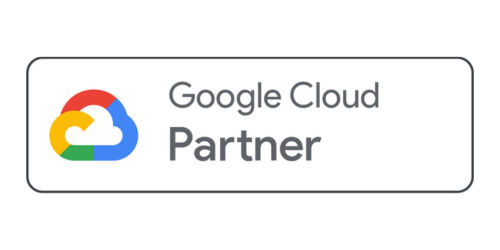What We Do
Speed up your development and innovation with us
Zinkworks utilises the latest cutting-edge technologies to deliver turnkey development services. We are committed to our client’s success and work closely with them to develop custom innovations for their unique projects goals.
150+
Locally Based Software Development Teams
10+
Years of Average Experience
231+
Skill Represented by Zinkworks
20
Days on Average to Launch A Team
Expertise
Utilise our in-depth knowledge and expertise
Telecoms
Experts in OSS, BSS, and Orchestration of virtualized RAN and Core.
Financial
Specialised in cloud technologies, microservices, and containerisation.
Technology
Reach your project goals with our technology expertise
Let us help you bring your ideas to life by developing high-quality software solutions that are ready for your users. Our engineering leaders will guide the development process so you concentrate on business goals.



Java Development
Leverage our hands-on tech experience to build robust, secure, and versatile applications with the highest quality standards, quickly and efficiently.



DevOps Development
Utilise our extensive knowledge in both development and operations, resulting in quicker delivery, enhanced quality, and augmented teamwork for your team.


Cloud Native Development
Boost your business using the latest cloud technologies and tools to develop, deploy, and manage your applications with our effective cloud solutions.


Kubernetes Development
Harness the power of an open-source platform for your business success. Experience efficient deployment, automation, scaling, and management of your applications with our expertise.


UI Development
Create a positive user experience by designing and implementing visually appealing, intuitive, and easy-to-use interfaces through our UI development strategies.


Gen AI Development
Employ the potential of AI to automate your business or create AI-powered software products with the help of our AI experts.
Can't find the technical expertise you need?Don't worry we have it, contact us to learn more
Clients and Partners
Bringing technology expertise to global leaders
Innovations
Network Device Orchestration (NDO)
Zinkworks NDO has been purpose-built for 5G private networks. NDO is designed to remove bottlenecks by automating decision-making on the device level of the network. Zinkworks NDO facilitates end-to-end enterprise automation through machine learning, helping enterprises recognise commercial and operational efficiency in their network.

Innovations
Networked Device Simulator (NDS)
Zinkworks NDS provides a comprehensive 3D visual simulation that allows you to compare Private 5G vs Wi-Fi in an engaging and immersive manner. It does this by visualising device usage on the network in the customer’s own environment (Factory, Port, Warehouse, Office etc.). Once the facility and targeted use cases are modelled, users can switch between network types, showing the pros and cons of each visually.

Innovations
Networked Positioning Prediction (NPP)
Zinkworks NPP utilises a comprehensive framework for processing and generating multi-trajectory forecasts based on positioning data from various network users and devices. It employs a continuous training and evaluation pipeline with a Multi-probabilistic Long Short-Term Memory (MP-LSTM). By predicting the movements and positioning patterns of users, NPP leads to a more intelligent and efficient network.

Innovations
Networked Traffic Prediction (NTP)
Zinkworks NTP is a centralised ML graph-based model that forecasts the traffic of a complete cellular network cluster, incorporating traffic prediction into the network control plane to make it more intelligent and proactive.

Innovations
rApp Studio
The rApp Studio is a generative AI powered no-code builder for rApps. It enables business users with domain knowledge to create rApps quickly without code. This enables them to innovate faster and focus on business logic rather than complex specifications and boiler-plate code.

Innovations
FOSS AI System Tool (F.A.S.T.)
F.A.S.T. (FOSS AI System Tool) is a cutting-edge IDE plugin solution designed to expedite the integration of FOSS (Free-open source software) packages. FAST automates package compatibility checks and uses Generative AI to suggest alternative, secure, validated packages in the developer’s workflow. This allows software developers to seamlessly incorporate FOSS’d packages into their projects, reducing the need to manually validate each package.

Innovations
Market Analysis Reporter
Unlock the power of data-driven decision-making with Market Analysis Reporter. Harness the capabilities of Generative AI to instantly generate customer intelligence reports on demand. Providing instant access to comprehensive insights into competitors, markets, and customers collected from your selected area of interest.